Typecho安装后后台界面和文章链接均为404错误的解决方法
这是由于Nginx对pathinfo支持不够的问题,需要手动添加地址重写代码。
在站点配置文件,默认为
/etc/nginx/sites-available/default
中对应本Typecho的
server{
...
location / {
...
//这里添加
...
try_files $uri $uri/ =404;
...
}
}
添加如下代码:
if (-f $request_filename/index.html){
rewrite (.*) $1/index.html break;
}
if (-f $request_filename/index.php){
rewrite (.*) $1/index.php;
}
if (!-f $request_filename){
rewrite (.*) /index.php;
}
然后重启Nginx:
sudo service nginx restart
就可以打开后台控制面板和前台的文章链接了。
如果问题仍然存在请检查fastcgi配置,以及PHP的cgi.fix_pathinfo问题,参见在Ubuntu14.04上搭建LEMP环境
以上代码同样适合宝塔面板,修改方式如下:

将以上代码添加到配置文件中
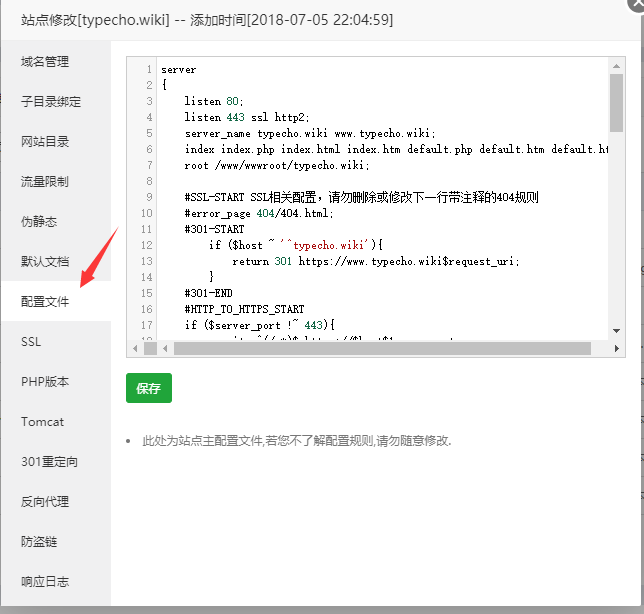
参考我的配置文件:
server {
listen 80;
server_name typechowiki.com typechowiki.com;
root /usr/share/nginx/html/blog;
index index.php index.html index.htm;
location / {
index index.html index.php;
if (-f $request_filename/index.html){
rewrite (.*) $1/index.html break;
}
if (-f $request_filename/index.php){
rewrite (.*) $1/index.php;
}
if (!-f $request_filename){
rewrite (.*) /index.php;
}
# First attempt to serve request as file, then
# as directory, then fall back to displaying a 404.
try_files $uri $uri/ =404;
# Uncomment to enable naxsi on this location
# include /etc/nginx/naxsi.rules
}
error_page 404 /404.html;
error_page 500 502 503 504 /50x.html;
location = /50x.html {
root /usr/share/nginx/html;
}
location ~ \.php$ {
try_files $uri = 404;
fastcgi_split_path_info ^(.+\.php)(/.+)$;
fastcgi_pass unix:/var/run/php5-fpm.sock;
fastcgi_index index.php;
fastcgi_param SCRIPT_FILENAME $document_root$fastcgi_script_name;
include fastcgi_params;
}
}




谢谢,按照你这个加了进去就好了!!