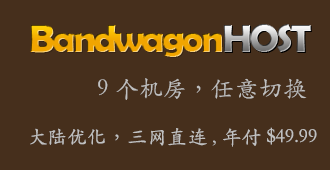Typecho 代码实现文章置顶功能
在标题前面放上置顶标识
<?php $this->sticky();?>在index.php中放入置顶提取代码(需要在文章输出前)
/** 文章置顶 */
$sticky = '1'; //置顶的文章id,多个用|隔开
if($sticky){
$sticky_cids = explode('|',$sticky); //分割文本
$sticky_html = "<span style='color:red'>[置顶] </span>"; //置顶标题的 html
$db = Typecho_Db::get();
$pageSize = $this->options->pageSize;
$select1 = $this->select()->where('type = ?', 'post');
$select2 = $this->select()->where('type = ? && status = ? && created < ?', 'post','publish',time());
//清空原有文章的列队
$this->row = [];
$this->stack = [];
$this->length = 0;
$order = '';
foreach($sticky_cids as $i => $cid) {
if($i == 0) $select1->where('cid = ?', $cid);
else $select1->orWhere('cid = ?', $cid);
$order .= " when $cid then $i";
$select2->where('table.contents.cid != ?', $cid); //避免重复
}
if ($order) $select1->order('', "(case cid$order end)"); //置顶文章的顺序 按 $sticky 中 文章ID顺序
if (($this->_currentPage || $this->currentPage) == 1) foreach($db->fetchAll($select1) as $sticky_post){ //首页第一页才显示
$sticky_post['sticky'] = $sticky_html;
$this->push($sticky_post); //压入列队
}
if($this->user->hasLogin()){
$uid = $this->user->uid; //登录时,显示用户各自的私密文章
if($uid) $select2->orWhere('authorId = ? && status = ?', $uid, 'private');
}
$sticky_posts = $db->fetchAll($select2->order('table.contents.created', Typecho_Db::SORT_DESC)->page($this->_currentPage, $this->parameter->pageSize));
foreach($sticky_posts as $sticky_post) $this->push($sticky_post); //压入列队
$this->setTotal($this->getTotal()-count($sticky_cids)); //置顶文章不计算在所有文章内
}TypechoWiki君也是最近改主题才看到这个实现方式,以前自己的实现方式都是直接读取数据库文章,和上面的方法比起来的区别就是列表页所显示的文章数量问题,但是我并不认为置顶应该暂用本身的列表条数,所以置顶的实现大家各取所需即可!
广告声明:文内含有的对外跳转链接(包括不限于超链接、二维码、口令等形式),用于传递更多信息,节省甄选时间,结果仅供参考,Typecho维基站所有文章均包含本声明。