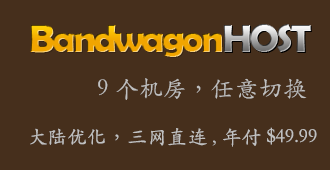Typecho 非插件实现回复可见功能
因为一般首页很少有全文输出的,而且一般隐藏内容都放在文章后面,所以就不需要处理首页的输出内容了。
直接处理post.php就可以了,使用下面的代码
<?php
$db = Typecho_Db::get();
$sql = $db->select()->from('table.comments')
->where('cid = ?',$this->cid)
->where('mail = ?', $this->remember('mail',true))
->limit(1);
$result = $db->fetchAll($sql);
if($this->user->hasLogin() || $result) {
$content = preg_replace("/\[hide\](.*?)\[\/hide\]/sm",'<div class="reply2view">$1</div>',$this->content);
}
else{
$content = preg_replace("/\[hide\](.*?)\[\/hide\]/sm",'<div class="reply2view">此处内容需要评论回复后方可阅读。</div>',$this->content);
}
echo $content
?>
替换模板post.php中的
<?php $this->content(); ?>
使用方法,在写文章需要隐藏部分内容时用以下写法(去掉@)
[@hide]要隐藏的内容[/hide]
css参考样式
.reply2view {
background:#f8f8f8;
padding:10px 10px 10px 40px;
position:relative
}
上面的评论回复可见会有一个BUG,就是当你的回复可见的内容正好在文章开头,这样Typecho调取文章摘要时就会暴露隐藏的内容,最近看到QQdie解决了这个BUG,所以我下面也就直接转载他的内容了:
第一步:将post.php中的<?php $this->content(); ?>换成
<?php
$db = Typecho_Db::get();
$sql = $db->select()->from('table.comments')
->where('cid = ?',$this->cid)
->where('mail = ?', $this->remember('mail',true))
->limit(1);
$result = $db->fetchAll($sql);
if($this->user->hasLogin() || $result) {
$content = preg_replace("/\[hide\](.*?)\[\/hide\]/sm",'<div class="reply2view">$1</div>',$this->content);
}
else{
$content = preg_replace("/\[hide\](.*?)\[\/hide\]/sm",'<div class="reply2view">此处内容需要评论回复后方可阅读。</div>',$this->content);
}
echo $content
?>
第二步:解决缩略内容和feed暴露问题
在functions.php中加入如下代码即可
Typecho_Plugin::factory('Widget_Abstract_Contents')->excerptEx = array('myyodux','one');
Typecho_Plugin::factory('Widget_Abstract_Contents')->contentEx = array('myyodux','one');
class myyodux {
public static function one($con,$obj,$text)
{
$text = empty($text)?$con:$text;
if(!$obj->is('single')){
$text = preg_replace("/\[hide\](.*?)\[\/hide\]/sm",'',$text);
}
return $text;
}
}
就是用插件接口,在缩略内容输出之前,隐藏掉或者替换掉回复可见内容,同时使用if判断,来针对非single页面进行隐藏。
第三步:使用方法
在写文章需要隐藏部分内容时用以下写法(去掉@)
[@hide]要隐藏的内容[/hide]
css参考样式
.reply2view {
background:#f8f8f8;
padding:10px 10px 10px 40px;
position:relative
}广告声明:文内含有的对外跳转链接(包括不限于超链接、二维码、口令等形式),用于传递更多信息,节省甄选时间,结果仅供参考,Typecho维基站所有文章均包含本声明。